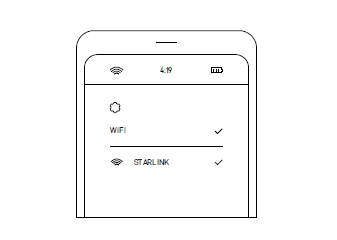How to connect to Starlink : Install & Setup Guide
Starlink is a satellite internet constellation operated by SpaceX providing satellite Internet access coverage to most of the Earth.
Using advanced satellites in a low orbit, Starlink enables video calls, streaming, online gaming, etc.
Your Starlink Kit arrives with everything you need to get online including your Starlink, wifi router, cables and base.
Here is a detailed guide on how to connect to Starlink :
Step 1: Identify the install location that will ensure the best quality of service:
Starlink requires a clear view of the sky in order to connect with the satellite network.
Objects that obstruct the connection between your Starlink and the satellite (roof, tree,…) will cause service interruptions.
To identify a location with a clear view of the sky:
1. Download the Starlink app : iOS / Android .The Starlink app will help you to:
- Identify the install location that will ensure the best quality of service
- Check for obstructions that can interfere with service
- Setup your Starlink hardware
- Verify your WiFi connection
- Receive alerts for service issues & access your connectivity statistics
- Identify devices connected to your network
- Troubleshoot connectivity problems.
You can use additional mounts and accessories if you consider installing it on an elevated location.
Step 2: Plug Starlink In:
- Put Starlink into base and plug into power.
- Starlink will automatically level itself to search for satellites.
- After some minutes, an initial connection to the Starlink constellation will be made (Starlink will tilt to the optimum angle).
Step 3: Connect to STARLINK Wi-Fi:
On your device, look for the STARLINK network and connect to it.
When connected, a browser window will prompt you to enter new network name (SSID) and password.
Now, you’re connected..Enjoy!
We hope this Starlink setup guide helped you with detailed instructions and steps showing how to connect to Starlink Internet.
If you can’t connect or you’re connected with no internet then follow solutions on this post: How to fix Starlink connection issues: No Internet, not connecting or not working.