How to Get Adsense Approval Fast in 2021 (Tips & Tricks)
What is the correct process for approving a Google Adsense account in 2021? In this article, I'll help you apply your first Google Adsense account for a new blog (Blogger, WordPress, or YouTube) with all the best practices you need.
Google Adsense is one of the best adware programs with which you can really make money online. To do this, you will need a website, blog, or YouTube channel where Google will place its ads and you can make money when someone clicks on them. This is the best way to make money on Google.
But many people fail to get their Google Adsense account approved for many reasons. When some people get approved, but they lost their account due to a lot of bad actions. In this article, I will go over all the points you should keep in mind when applying to be part of the Google Adsense program in 2021 .
- How To Find High CPC Adsense Keywords To Earn More
- How to Start a WordPress Blog in 2021 [Step by Step Guide]
- Basic settings to do after installing WordPress on your blog
- How to Promote Yoru Blog Post for Free After Publishing
Selection Criteria to Apply for the Google Adsense Program
Let's discuss a few eligibility criteria before applying for the Google Adsense program. Remember, the Adsense rules are very strict right now, so please review them carefully before applying. Otherwise, your application may be rejected.
- To display Adsense ads, you need a platform such as a website or video. So, if your content is high quality, only you will easily get Adsense approval. Write high quality content, don't copy paste from others, and add value to your content for your readers.
- Build a website following the basic structures. This means having all the required pages such as privacy, information about us, contacts, etc., so that people can easily find the owner.
- You must be 18+. Since AdSense will ask you to verify your address and age, you must comply with this policy. If you are under 18, you may have a parent or guardian registered with Adsense using your Google account. If their Adsense account is approved, all payments will be made to the adult in charge of the site.
- If your website is on Blogger or you apply for a YouTube channel, different rules apply. I have mentioned them below.
How to apply for the Google Adsense program (step-by-step guide)
The process for using the Adsense app is very simple. You can easily follow the process and complete the application process. But if your website doesn't comply with the Adsense policy, you might not get approved.
Step # 1: First of all visit this page https://www.google.com/adsense/start. Click the Register Now button. You will find the page as shown below.
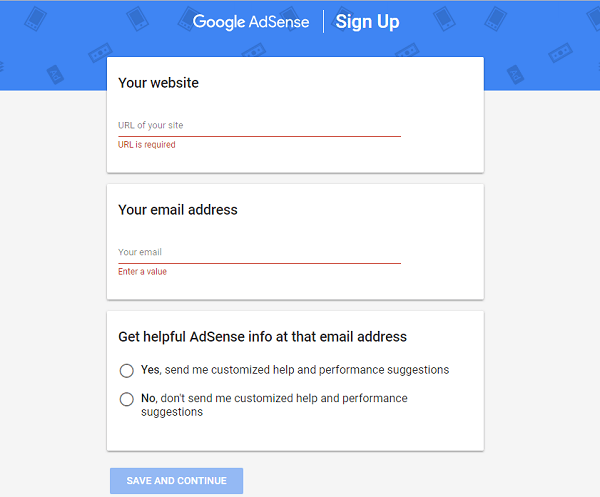
Step # 2: Carefully fill out this form and enter all the required details, for example, your website's email address. Choose if you want AdSense to send you customized help and performance suggestions. Select Yes so you can receive all future communications from Adsense. Click Save and Continue.
Step # 3: Then it will ask you to sign in to your Google account.
Step # 4: Choose your country or territory. Then review and accept the Adsense Terms of Service.
Step # 5: Finally, click on "Create Account". Then your application will be sent and you will receive a confirmation email. After successfully submitting the form, you must also provide payment details. Means which way you want to receive Adsense payments. Just enter your bank account details.
Step # 6: You can now create ads and post them on your site. But ads won't show because your account hasn't been approved yet. It will take 2 weeks to get approved if you followed all their instructions and the AdSense team found no issues with your site.
Step # 7: Once your Adsense account is approved, your website will start showing ads. If you have good traffic to your blog, you can easily earn your first 10 dollars from your Adsense account. At this point, AdSense will send you a PIN to your home address for verification. Use this PIN and verify your Adsense account. It's done. Then wait until $ 100 is credited to your account so that you receive your first Adsense payment into your bank account.
So, the process will take some time. But have patience and work hard to grow your website traffic. Because your income will only increase if your site gets a good amount of traffic. Make sure you only select profitable keywords from high CPC countries.
How to get Adsense approval with blogspot blog
If you start blogging at Blogger.com, you can also follow the similar process mentioned above. Be sure to buy your own domain name and link it to your blogger site.
Note. If you apply with the blogspot domain, you won't make a decent amount of money or in fact Google may have a hard time endorsing your Adsense. So, it's best to buy a domain name by linking that domain to your Blogger account. It is very easy.
How to get Adsense approval for your YouTube channel
If you have a YouTube channel, then the application process is different. You must understand the terms of the YouTube Affiliate Program. You can follow this link for more information.
- Live in a country or region where the YouTube Partner Program operates.
- You must have had over 4,000 valid public viewing hours in the past 12 months.
- You have over 1000 subscribers.
- You have a linked Adsense account.
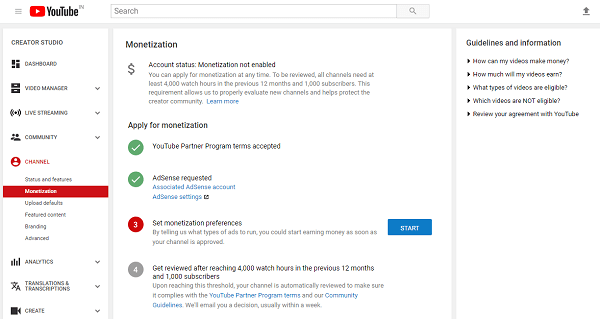
Fastest Google Adsense Approval Tips & Tricks
So, if you want your Adsense account to be approved quickly, without any rejections, there are certain rules you must follow. Yes, most of the time newbie bloggers seek Adsense endorsements and get rejected. Even after applying over and over again, their account doesn't get approved. So, make sure you don't make these mistakes and prepare your site well before applying for the Google Adsense program.
1.write good quality content
This is the main reason for opting out of Adsense as most of the time people just copy and paste content and submit it for approval. Google is smart enough to understand the quality of content. If your content is copied or very short, Google will not accept your site. Just understand one thing, Google will check if your site is useful to readers or not. If they find the content and structure of the website to be good, then only they will allow you to display Google ads on this website.
2. Avoid these niches
Your website niche is also responsible for approving or rejecting your Adsense account. If your site contains content similar to the niche below, your application may be rejected. So it's best not to write about the topics below. Here are a few niches that you shouldn't show Adsense ads in.
- Adult / Pornographic / Sexual Content
- Hack / Hack / Warez
- Weapons and shotguns
- Poker / Gambling
- Phishing
- Medicines and pharmacy
- any other illegal materials
3. Website speed
Website speed is a very important criterion for a good user experience. If you are running Adsense ads on your website, your website speed will be comparatively slow. This is why your readers might be annoyed by loading your pages, reading articles, etc. In this case, you have to make sure that your website loads faster, and for that you can follow the steps below.
- Make sure you only host your site on a good WordPress hosting plan. So you can enjoy high security, fast SSD servers, server side caching system, latest PHP, etc. to speed up your site.
- Install a fast loading WordPress theme and create your website with lots of call to action elements. Some of the fastest WordPress themes are GeneratePress, Astra pro theme, etc.
- Perform a website audit and follow these speed optimization tips to improve the speed of your website.
4.It's good to have an old domain
Don't just apply for Google Adsense with a new domain name. Yes, work on your website, expand with more awesome content in the next few months, then apply for Adsense only. This way, Google will understand how useful your website is to readers and whether showing ads will add any value to their advertisers. If your website is not advertiser friendly, Google will not approve. So, don't forget to apply for Adsense at least 6 months after starting your blog.
5. add important pages to your site
This is a very important point that many newbies forget. Yes, your website must have all of these essential pages so that the reader can understand the purpose of your website and the team behind that website. So, be sure to create these pages.
- About Us
- Contact us
- Denial of responsibility
- Privacy Policy
6.write only in adsense supporting language
Google AdSense supports publishers in multiple languages. So, choose your language below before starting a blog if you want to make money from Adsense. Nowadays many Hindi bloggers are making good money with the Google Adsense program.
|
|
Frequently asked questions related to Google Adsense endorsements
How long does it take for Adsense to be approved?
Typically, the Adsense approval process takes 24 to 48 hours after the initial submission. If you've followed all of the best practices mentioned above, the process will be very smooth.
How can I get Adsense approval in 2021?
This is what I have explained in this article. Just create a website with good content according to Google Adsense and Webmaster Guidelines and then apply for Adsense.
Why was Adsense declined?
There are many reasons for canceling your Adsense account. Google will indicate this specific reason in the disclaimer email. Try to figure it out and then fix these errors before reapplying for Adsense.
When should I apply for Adsense?
In my experience, wait at least 6 months with your site, post over 20+ quality articles, and create all the necessary pages on your site.
How many times can you apply to participate in Adsense?
There are no such restrictions, but always make sure you make the changes properly before applying again.
Conclusion: Adsense approval process in 2021
If you follow the ground rules correctly, the Adsense approval process will be pretty straightforward and the chances of rejection will be very low. In fact, your account will get approved the first time. But many aspiring bloggers are in a hurry and just apply without creating a good website. This is the biggest adsense mistake they make. In this case, try affiliate marketing as the best Adsense alternative.
Even if you get an Adsense account, what will you do with it if your website is low on traffic? Earnings on Google Adsense only depend on the volume of traffic. The more organic traffic you can drive to your website, the more revenue your website will generate. So, keep it really simple and create a high quality website before you apply for the Google Adsense program.
