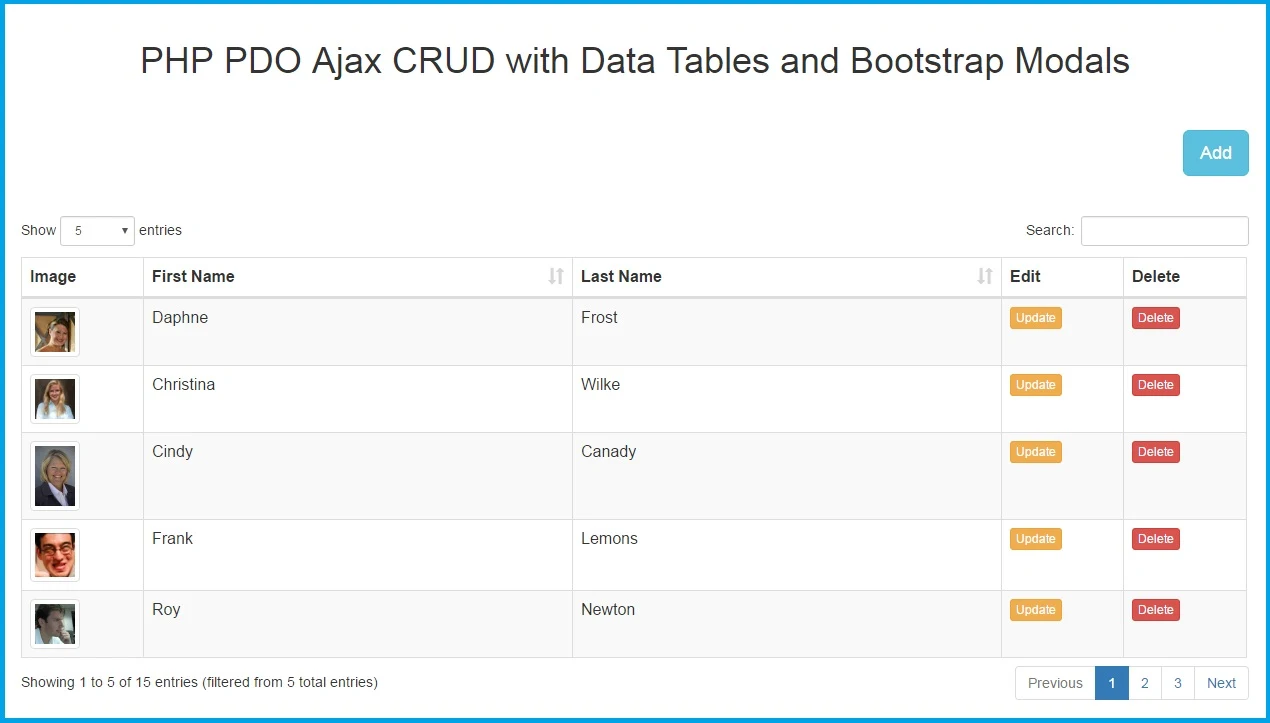PHP PDO Ajax CRUD with Data Tables and Bootstrap Modals
Hi, This is one more post on CRUD system in PHP. But in this tutorial We have made CRUD system by using Jquery Datatables plugin and Bootstrap Modals as front end tools and as back end script we have use PHP PDO Modal with Jquery and Ajax. In this post we have describe how to use Jquery Datatables plugin for Server-Side processing with PHP and Ajax. We have already made different CRUD Operation System in PHP. Here is some post in which we have already CRUD system by using PHP. You can also check demo online. We have also provide demo link with this post.
- PHP PDO CRUD with Ajax Jquery and Bootstrap
- PHP Ajax Crud using OOPS - Select or Fetch Mysql Data
- PHP Ajax Crud using OOPS - Insert or Add Mysql Data
- PHP Ajax Crud using OOPS - Update or Edit Mysql Data
- PHP Mysql Ajax Crud using OOPS - Delete or Remove Data
- PHP Mysql Ajax Crud using OOPS - Live Data Search
- PHP Mysql Ajax Crud using OOPS - Pagination
- DataTables - Server-side Processing in Codeigniter using Ajax
- Codeigniter Ajax Crud using DataTables - Insert / Add Data
- Codeigniter Ajax Crud using DataTables - Update / Edit Data
- Codeigniter Ajax Crud using DataTables - Delete - Remove Mysql Data
We have already make CRUD Operation system in Codeigniter Framework also which you can find from above link. In this system User can Create or Insert new Data with Upload Image, Read or Fetch Data from table, Update or Edit data and Delete or Remove data. So in this System user can perform all CRUD Operation on single page without going to another page. So we can also called this Crud system to Single page CRUD System also.
In our previous post we have already make CRUD system by using PHP PDO modal with Ajax JQuery. In that system for display data we have mainualy create table and display data in that table but in this system we have use Jquery Datatables plugin for displaying data on web page. In this system we have also add one more feature like user can also upload image with Inserting or updating of data. In this system we have use Ajax Jquery method with PHP PDO modal, So we can perform all CRUD Operation without refreshing of page and we can also upload image without refreshing of page also. For sending form data to server we have use Ajax FormData() Object, By using FormData() Object we have send form data to server via Ajax request.
For making this system we have use JQuery Datatables plugin so we do want to write code for Searching table data, table column ordering, pagination and many more other features. JQuery Datatables plugin will automatically write code for this type of operation. We have use JQuery Datatables Server-Side Ajax processing for Insert Update Delete and Select of Data. Jquery Datatables plugin is light weight plugin for table grid system. So we have use this plugin in our system. I hope this tutorial will help you to learning this system. If you have any query please comment your query in comment box.
</div>
</div>
</form>
</div>
</div>
<script type="text/javascript" language="javascript" >
$(document).ready(function(){
$('#add_button').click(function(){
$('#user_form')[0].reset();
$('.modal-title').text("Add User");
$('#action').val("Add");
$('#operation').val("Add");
$('#user_uploaded_image').html('');
});
var dataTable = $('#user_data').DataTable({
"processing":true,
"serverSide":true,
"order":[],
"ajax":{
url:"fetch.php",
type:"POST"
},
"columnDefs":[
{
"targets":[0, 3, 4],
"orderable":false,
},
],
});
$(document).on('submit', '#user_form', function(event){
event.preventDefault();
var firstName = $('#first_name').val();
var lastName = $('#last_name').val();
var extension = $('#user_image').val().split('.').pop().toLowerCase();
if(extension != '')
{
if(jQuery.inArray(extension, ['gif','png','jpg','jpeg']) == -1)
{
alert("Invalid Image File");
$('#user_image').val('');
return false;
}
}
if(firstName != '' && lastName != '')
{
$.ajax({
url:"insert.php",
method:'POST',
data:new FormData(this),
contentType:false,
processData:false,
success:function(data)
{
alert(data);
$('#user_form')[0].reset();
$('#userModal').modal('hide');
dataTable.ajax.reload();
}
});
}
else
{
alert("Both Fields are Required");
}
});
$(document).on('click', '.update', function(){
var user_id = $(this).attr("id");
$.ajax({
url:"fetch_single.php",
method:"POST",
data:{user_id:user_id},
dataType:"json",
success:function(data)
{
$('#userModal').modal('show');
$('#first_name').val(data.first_name);
$('#last_name').val(data.last_name);
$('.modal-title').text("Edit User");
$('#user_id').val(user_id);
$('#user_uploaded_image').html(data.user_image);
$('#action').val("Edit");
$('#operation').val("Edit");
}
})
});
$(document).on('click', '.delete', function(){
var user_id = $(this).attr("id");
if(confirm("Are you sure you want to delete this?"))
{
$.ajax({
url:"delete.php",
method:"POST",
data:{user_id:user_id},
success:function(data)
{
alert(data);
dataTable.ajax.reload();
}
});
}
else
{
return false;
}
});
});
</script>
db.php
<?php
$username = 'root';
$password = '';
$connection = new PDO( 'mysql:host=localhost;dbname=crud', $username, $password );
?>
function.php
<?php
function upload_image()
{
if(isset($_FILES["user_image"]))
{
$extension = explode('.', $_FILES['user_image']['name']);
$new_name = rand() . '.' . $extension[1];
$destination = './upload/' . $new_name;
move_uploaded_file($_FILES['user_image']['tmp_name'], $destination);
return $new_name;
}
}
function get_image_name($user_id)
{
include('db.php');
$statement = $connection->prepare("SELECT image FROM users WHERE id = '$user_id'");
$statement->execute();
$result = $statement->fetchAll();
foreach($result as $row)
{
return $row["image"];
}
}
function get_total_all_records()
{
include('db.php');
$statement = $connection->prepare("SELECT * FROM users");
$statement->execute();
$result = $statement->fetchAll();
return $statement->rowCount();
}
?>
fetch.php
<?php
include('db.php');
include('function.php');
$query = '';
$output = array();
$query .= "SELECT * FROM users ";
if(isset($_POST["search"]["value"]))
{
$query .= 'WHERE first_name LIKE "%'.$_POST["search"]["value"].'%" ';
$query .= 'OR last_name LIKE "%'.$_POST["search"]["value"].'%" ';
}
if(isset($_POST["order"]))
{
$query .= 'ORDER BY '.$_POST['order']['0']['column'].' '.$_POST['order']['0']['dir'].' ';
}
else
{
$query .= 'ORDER BY id DESC ';
}
if($_POST["length"] != -1)
{
$query .= 'LIMIT ' . $_POST['start'] . ', ' . $_POST['length'];
}
$statement = $connection->prepare($query);
$statement->execute();
$result = $statement->fetchAll();
$data = array();
$filtered_rows = $statement->rowCount();
foreach($result as $row)
{
$image = '';
if($row["image"] != '')
{
$image = '<img src="upload/'.$row["image"].'" class="img-thumbnail" width="50" height="35" />';
}
else
{
$image = '';
}
$sub_array = array();
$sub_array[] = $image;
$sub_array[] = $row["first_name"];
$sub_array[] = $row["last_name"];
$sub_array[] = '<button type="button" name="update" id="'.$row["id"].'" class="btn btn-warning btn-xs update">Update</button>';
$sub_array[] = '<button type="button" name="delete" id="'.$row["id"].'" class="btn btn-danger btn-xs delete">Delete</button>';
$data[] = $sub_array;
}
$output = array(
"draw" => intval($_POST["draw"]),
"recordsTotal" => $filtered_rows,
"recordsFiltered" => get_total_all_records(),
"data" => $data
);
echo json_encode($output);
?>
insert.php
<?php
include('db.php');
include('function.php');
if(isset($_POST["operation"]))
{
if($_POST["operation"] == "Add")
{
$image = '';
if($_FILES["user_image"]["name"] != '')
{
$image = upload_image();
}
$statement = $connection->prepare("
INSERT INTO users (first_name, last_name, image)
VALUES (:first_name, :last_name, :image)
");
$result = $statement->execute(
array(
':first_name' => $_POST["first_name"],
':last_name' => $_POST["last_name"],
':image' => $image
)
);
if(!empty($result))
{
echo 'Data Inserted';
}
}
if($_POST["operation"] == "Edit")
{
$image = '';
if($_FILES["user_image"]["name"] != '')
{
$image = upload_image();
}
else
{
$image = $_POST["hidden_user_image"];
}
$statement = $connection->prepare(
"UPDATE users
SET first_name = :first_name, last_name = :last_name, image = :image
WHERE id = :id
"
);
$result = $statement->execute(
array(
':first_name' => $_POST["first_name"],
':last_name' => $_POST["last_name"],
':image' => $image,
':id' => $_POST["user_id"]
)
);
if(!empty($result))
{
echo 'Data Updated';
}
}
}
?>
fetch_single.php
<?php
include('db.php');
include('function.php');
if(isset($_POST["user_id"]))
{
$output = array();
$statement = $connection->prepare(
"SELECT * FROM users
WHERE id = '".$_POST["user_id"]."'
LIMIT 1"
);
$statement->execute();
$result = $statement->fetchAll();
foreach($result as $row)
{
$output["first_name"] = $row["first_name"];
$output["last_name"] = $row["last_name"];
if($row["image"] != '')
{
$output['user_image'] = '<img src="upload/'.$row["image"].'" class="img-thumbnail" width="50" height="35" /><input type="hidden" name="hidden_user_image" value="'.$row["image"].'" />';
}
else
{
$output['user_image'] = '<input type="hidden" name="hidden_user_image" value="" />';
}
}
echo json_encode($output);
}
?>
delete.php
<?php
include('db.php');
include("function.php");
if(isset($_POST["user_id"]))
{
$image = get_image_name($_POST["user_id"]);
if($image != '')
{
unlink("upload/" . $image);
}
$statement = $connection->prepare(
"DELETE FROM users WHERE id = :id"
);
$result = $statement->execute(
array(
':id' => $_POST["user_id"]
)
);
if(!empty($result))
{
echo 'Data Deleted';
}
}
?>
Database
--
-- Database: `crud`
--
-- --------------------------------------------------------
--
-- Table structure for table `users`
--
CREATE TABLE IF NOT EXISTS `users` (
`id` int(11) NOT NULL AUTO_INCREMENT,
`first_name` varchar(150) NOT NULL,
`last_name` varchar(150) NOT NULL,
`image` varchar(150) NOT NULL,
PRIMARY KEY (`id`)
) ENGINE=MyISAM DEFAULT CHARSET=latin1 AUTO_INCREMENT=74 ;
--
-- Dumping data for table `users`
--
INSERT INTO `users` (`id`, `first_name`, `last_name`, `image`) VALUES
(18, 'Joseph', 'Harman', '1.jpg'),
(19, 'John', 'Moss', '4.jpg'),
(20, 'Lillie', 'Ferrarium', '3.jpg'),
(21, 'Yolanda', 'Green', '5.jpg'),
(22, 'Cara', 'Gariepy', '7.jpg'),
(23, 'Christine', 'Johnson', '11.jpg'),
(24, 'Alana', 'Decruze', '12.jpg'),
(25, 'Krista', 'Correa', '13.jpg'),
(26, 'Charles', 'Martin', '14.jpg'),
(70, 'Cindy', 'Canady', '18211.jpg'),
(73, 'Daphne', 'Frost', '8288.jpg'),
(69, 'Frank', 'Lemons', '22610.jpg'),
(66, 'Margaret', 'Ault', '14365.jpg'),
(71, 'Christina', 'Wilke', '9248.jpg'),
(68, 'Roy', 'Newton', '27282.jpg');