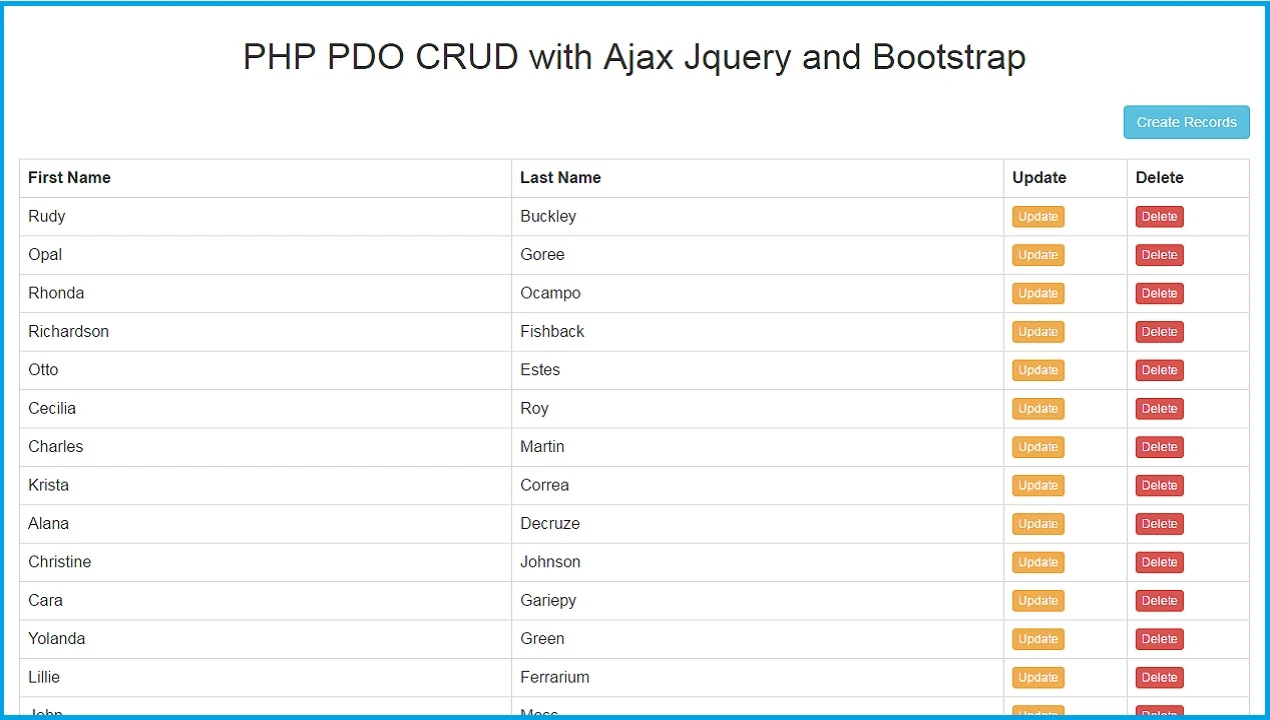PHP PDO CRUD with Ajax Jquery and Bootstrap
This is one more post on How to create Crud system in PHP Language. But in this post we have make Crud System in PHP by using PHP PDO Modal class with Ajax Jquery with Bootstrap. In this system we have use Ajax JQuery method with PHP PDO modal, so we can perform all CRUD operation like Create, Read, Update and Delete on single page event without refresh of page.
We have already make this type of Crud system by using Simple PHP Object Oriented Programming and we have also make Crud system in Codeigniter Framework also. But now we have use PHP PDO Modal class for making this Crud system in PHP. There are many benefits of using PHP PDO for our web development projects. Following are the benefits of using PHP PDO.
In this tutorial you can find how to Insert or Add data, Update or Edit Data, Delete or remove data and Select or Fetch data from database by using PHP PDO with Ajax JQuery. You can find Source source code for how to perform this crud operation in PHP PDO with JQuery Ajax method. By using this source code you can make single page CRUD application by using PHP PDO with Ajax JQuery.
We have already make this type of Crud system by using Simple PHP Object Oriented Programming and we have also make Crud system in Codeigniter Framework also. But now we have use PHP PDO Modal class for making this Crud system in PHP. There are many benefits of using PHP PDO for our web development projects. Following are the benefits of using PHP PDO.
- It is an Object Oriented.
- Bind parameters in statements.
- Allows for prepared statements and rollback functionality
- Throws catch able exceptions for better error handling.. and many more
In this tutorial you can find how to Insert or Add data, Update or Edit Data, Delete or remove data and Select or Fetch data from database by using PHP PDO with Ajax JQuery. You can find Source source code for how to perform this crud operation in PHP PDO with JQuery Ajax method. By using this source code you can make single page CRUD application by using PHP PDO with Ajax JQuery.
Source Code
index.php
<html>
<head>
<title>How to Read Mysql Data by using PHP PDO with Ajax - PHP PDO CRUD with Ajax</title>
<script src="https://ajax.googleapis.com/ajax/libs/jquery/2.2.0/jquery.min.js"></script>
<link rel="stylesheet" href="https://maxcdn.bootstrapcdn.com/bootstrap/3.3.6/css/bootstrap.min.css" />
<script src="https://maxcdn.bootstrapcdn.com/bootstrap/3.3.6/js/bootstrap.min.js"></script>
<style>
body
{
margin:0;
padding:0;
background-color:#f1f1f1;
}
.box
{
width:1270px;
padding:20px;
background-color:#fff;
border:1px solid #ccc;
border-radius:5px;
margin-top:100px;
}
</style>
</head>
<body>
<div class="container box">
<h1 align="center">PHP PDO CRUD with Ajax Jquery and Bootstrap</h1>
<br />
<div align="right">
<button type="button" id="modal_button" class="btn btn-info">Create Records</button>
<!-- It will show Modal for Create new Records !-->
</div>
<br />
<div id="result" class="table-responsive"> <!-- Data will load under this tag!-->
</div>
</div>
</body>
</html>
<!-- This is Customer Modal. It will be use for Create new Records and Update Existing Records!-->
<div id="customerModal" class="modal fade">
<div class="modal-dialog">
<div class="modal-content">
<div class="modal-header">
<h4 class="modal-title">Create New Records</h4>
</div>
<div class="modal-body">
<label>Enter First Name</label>
<input type="text" name="first_name" id="first_name" class="form-control" />
<br />
<label>Enter Last Name</label>
<input type="text" name="last_name" id="last_name" class="form-control" />
<br />
</div>
<div class="modal-footer">
<input type="hidden" name="customer_id" id="customer_id" />
<input type="submit" name="action" id="action" class="btn btn-success" />
<button type="button" class="btn btn-default" data-dismiss="modal">Close</button>
</div>
</div>
</div>
</div>
<script>
$(document).ready(function(){
fetchUser(); //This function will load all data on web page when page load
function fetchUser() // This function will fetch data from table and display under <div id="result">
{
var action = "Load";
$.ajax({
url : "action.php", //Request send to "action.php page"
method:"POST", //Using of Post method for send data
data:{action:action}, //action variable data has been send to server
success:function(data){
$('#result').html(data); //It will display data under div tag with id result
}
});
}
//This JQuery code will Reset value of Modal item when modal will load for create new records
$('#modal_button').click(function(){
$('#customerModal').modal('show'); //It will load modal on web page
$('#first_name').val(''); //This will clear Modal first name textbox
$('#last_name').val(''); //This will clear Modal last name textbox
$('.modal-title').text("Create New Records"); //It will change Modal title to Create new Records
$('#action').val('Create'); //This will reset Button value ot Create
});
//This JQuery code is for Click on Modal action button for Create new records or Update existing records. This code will use for both Create and Update of data through modal
$('#action').click(function(){
var firstName = $('#first_name').val(); //Get the value of first name textbox.
var lastName = $('#last_name').val(); //Get the value of last name textbox
var id = $('#customer_id').val(); //Get the value of hidden field customer id
var action = $('#action').val(); //Get the value of Modal Action button and stored into action variable
if(firstName != '' && lastName != '') //This condition will check both variable has some value
{
$.ajax({
url : "action.php", //Request send to "action.php page"
method:"POST", //Using of Post method for send data
data:{firstName:firstName, lastName:lastName, id:id, action:action}, //Send data to server
success:function(data){
alert(data); //It will pop up which data it was received from server side
$('#customerModal').modal('hide'); //It will hide Customer Modal from webpage.
fetchUser(); // Fetch User function has been called and it will load data under divison tag with id result
}
});
}
else
{
alert("Both Fields are Required"); //If both or any one of the variable has no value them it will display this message
}
});
//This JQuery code is for Update customer data. If we have click on any customer row update button then this code will execute
$(document).on('click', '.update', function(){
var id = $(this).attr("id"); //This code will fetch any customer id from attribute id with help of attr() JQuery method
var action = "Select"; //We have define action variable value is equal to select
$.ajax({
url:"action.php", //Request send to "action.php page"
method:"POST", //Using of Post method for send data
data:{id:id, action:action},//Send data to server
dataType:"json", //Here we have define json data type, so server will send data in json format.
success:function(data){
$('#customerModal').modal('show'); //It will display modal on webpage
$('.modal-title').text("Update Records"); //This code will change this class text to Update records
$('#action').val("Update"); //This code will change Button value to Update
$('#customer_id').val(id); //It will define value of id variable to this customer id hidden field
$('#first_name').val(data.first_name); //It will assign value to modal first name texbox
$('#last_name').val(data.last_name); //It will assign value of modal last name textbox
}
});
});
//This JQuery code is for Delete customer data. If we have click on any customer row delete button then this code will execute
$(document).on('click', '.delete', function(){
var id = $(this).attr("id"); //This code will fetch any customer id from attribute id with help of attr() JQuery method
if(confirm("Are you sure you want to remove this data?")) //Confim Box if OK then
{
var action = "Delete"; //Define action variable value Delete
$.ajax({
url:"action.php", //Request send to "action.php page"
method:"POST", //Using of Post method for send data
data:{id:id, action:action}, //Data send to server from ajax method
success:function(data)
{
fetchUser(); // fetchUser() function has been called and it will load data under divison tag with id result
alert(data); //It will pop up which data it was received from server side
}
})
}
else //Confim Box if cancel then
{
return false; //No action will perform
}
});
});
</script>
action.php
<?php
//Database connection by using PHP PDO
$username = 'root';
$password = '';
$connection = new PDO( 'mysql:host=localhost;dbname=crud', $username, $password ); // Create Object of PDO class by connecting to Mysql database
if(isset($_POST["action"])) //Check value of $_POST["action"] variable value is set to not
{
//For Load All Data
if($_POST["action"] == "Load")
{
$statement = $connection->prepare("SELECT * FROM customers ORDER BY id DESC");
$statement->execute();
$result = $statement->fetchAll();
$output = '';
$output .= '
<table class="table table-bordered">
<tr>
<th width="40%">First Name</th>
<th width="40%">Last Name</th>
<th width="10%">Update</th>
<th width="10%">Delete</th>
</tr>
';
if($statement->rowCount() > 0)
{
foreach($result as $row)
{
$output .= '
<tr>
<td>'.$row["first_name"].'</td>
<td>'.$row["last_name"].'</td>
<td><button type="button" id="'.$row["id"].'" class="btn btn-warning btn-xs update">Update</button></td>
<td><button type="button" id="'.$row["id"].'" class="btn btn-danger btn-xs delete">Delete</button></td>
</tr>
';
}
}
else
{
$output .= '
<tr>
<td align="center">Data not Found</td>
</tr>
';
}
$output .= '</table>';
echo $output;
}
//This code for Create new Records
if($_POST["action"] == "Create")
{
$statement = $connection->prepare("
INSERT INTO customers (first_name, last_name)
VALUES (:first_name, :last_name)
");
$result = $statement->execute(
array(
':first_name' => $_POST["firstName"],
':last_name' => $_POST["lastName"]
)
);
if(!empty($result))
{
echo 'Data Inserted';
}
}
//This Code is for fetch single customer data for display on Modal
if($_POST["action"] == "Select")
{
$output = array();
$statement = $connection->prepare(
"SELECT * FROM customers
WHERE id = '".$_POST["id"]."'
LIMIT 1"
);
$statement->execute();
$result = $statement->fetchAll();
foreach($result as $row)
{
$output["first_name"] = $row["first_name"];
$output["last_name"] = $row["last_name"];
}
echo json_encode($output);
}
if($_POST["action"] == "Update")
{
$statement = $connection->prepare(
"UPDATE customers
SET first_name = :first_name, last_name = :last_name
WHERE id = :id
"
);
$result = $statement->execute(
array(
':first_name' => $_POST["firstName"],
':last_name' => $_POST["lastName"],
':id' => $_POST["id"]
)
);
if(!empty($result))
{
echo 'Data Updated';
}
}
if($_POST["action"] == "Delete")
{
$statement = $connection->prepare(
"DELETE FROM customers WHERE id = :id"
);
$result = $statement->execute(
array(
':id' => $_POST["id"]
)
);
if(!empty($result))
{
echo 'Data Deleted';
}
}
}
?>
Database
--
-- Database: `crud`
--
-- --------------------------------------------------------
--
-- Table structure for table `customers`
--
CREATE TABLE IF NOT EXISTS `customers` (
`id` int(11) NOT NULL AUTO_INCREMENT,
`first_name` varchar(255) NOT NULL,
`last_name` varchar(255) NOT NULL,
PRIMARY KEY (`id`)
) ENGINE=MyISAM DEFAULT CHARSET=latin1 AUTO_INCREMENT=68 ;
--
-- Dumping data for table `customers`
--
INSERT INTO `customers` (`id`, `first_name`, `last_name`) VALUES
(18, 'Joseph', 'Harman'),
(19, 'John', 'Moss'),
(20, 'Lillie', 'Ferrarium'),
(21, 'Yolanda', 'Green'),
(22, 'Cara', 'Gariepy'),
(55, 'Opal', 'Goree'),
(23, 'Christine', 'Johnson'),
(24, 'Alana', 'Decruze'),
(25, 'Krista', 'Correa'),
(26, 'Charles', 'Martin'),
(54, 'Rhonda', 'Ocampo'),
(51, 'Cecilia', 'Roy'),
(52, 'Otto', 'Estes'),
(53, 'Richardson', 'Fishback'),
(56, 'Rudy', 'Buckley');